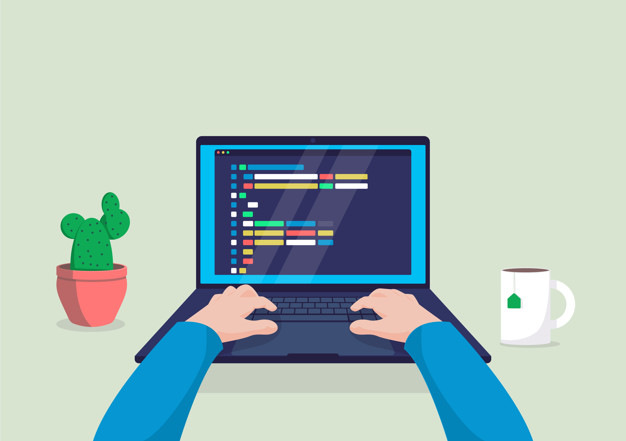Update Document MongoDB
Author: Al-mamun Sarkar
Date: 2020-09-11 14:14:03
In this lesson, I will show you how to update a document on the MongoDB database.
Update Query:
Syntax:
db.collection.update(select_condition, data_for_updae)
Update Name WHERE by ID:
db.employees.update({ "_id": ObjectId("5f5b1a7717b9204b9813c95f") }, { $set: { "name": "New Name" } })
The following queres only update one row:
db.employees.update({ "salary": {$lt: 500} }, { $set: { "phone": "0172345466465" } })
db.employees.findOneAndUpdate( { "salary": {$lt: 500} }, { $set: { "phone": "012923493245" } }, {multi:true} )
Update Multiple row:
db.employees.update( { "salary": {$lt: 500} }, { $set: { "phone": "01888823854" } }, {multi:true} )
Replace Document by New document:
Syntax:
db.collection.save({_id:ObjectId(),new_data})
Example:
db.employees.save( {_id: ObjectId("5f5b1a7717b9204b9813c95f"), "name" : "Tamim Iqbal", "email" : "tamim@gmail.com", "salary" : 500 } )