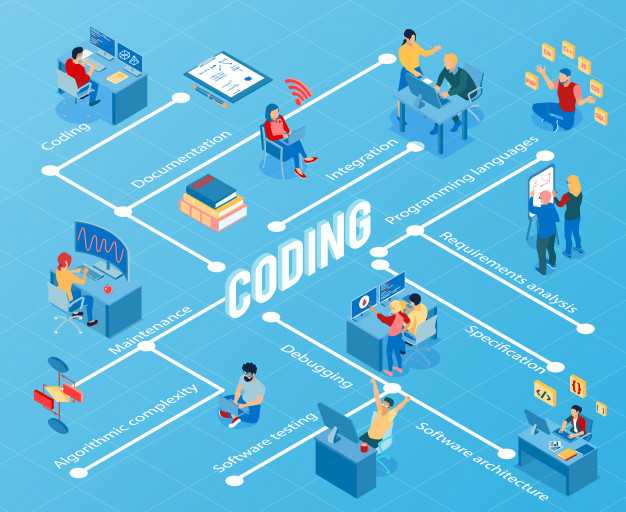Pandas Adding - Deleting columns and Index Operations
Author: Al-mamun Sarkar
Date: 2020-04-01 16:59:51
Pandas Adding - Deleting columns and Index Operations. The following shows how to add column, delete column from pandas DataFrame and various index Operations using pandas module.
In [1]:
import pandas as pd
In [2]:
data_list = [0,1,2,3,4,5,6,7,8,9]
data_frame = pd.DataFrame(data_list)
data_frame
Out[2]:
| 0 | |
|---|---|
| 0 | 0 |
| 1 | 1 |
| 2 | 2 |
| 3 | 3 |
| 4 | 4 |
| 5 | 5 |
| 6 | 6 |
| 7 | 7 |
| 8 | 8 |
| 9 | 9 |
Change the name of the column:
In [3]:
data_frame.columns = ['rev']
data_frame
Out[3]:
| rev | |
|---|---|
| 0 | 0 |
| 1 | 1 |
| 2 | 2 |
| 3 | 3 |
| 4 | 4 |
| 5 | 5 |
| 6 | 6 |
| 7 | 7 |
| 8 | 8 |
| 9 | 9 |
Add a column:
In [4]:
data_frame['new_col'] = 5
data_frame
Out[4]:
| rev | new_col | |
|---|---|---|
| 0 | 0 | 5 |
| 1 | 1 | 5 |
| 2 | 2 | 5 |
| 3 | 3 | 5 |
| 4 | 4 | 5 |
| 5 | 5 | 5 |
| 6 | 6 | 5 |
| 7 | 7 | 5 |
| 8 | 8 | 5 |
| 9 | 9 | 5 |
Modify our new column:
In [5]:
data_frame['new_col'] = data_frame['new_col'] + 1
data_frame
Out[5]:
| rev | new_col | |
|---|---|---|
| 0 | 0 | 6 |
| 1 | 1 | 6 |
| 2 | 2 | 6 |
| 3 | 3 | 6 |
| 4 | 4 | 6 |
| 5 | 5 | 6 |
| 6 | 6 | 6 |
| 7 | 7 | 6 |
| 8 | 8 | 6 |
| 9 | 9 | 6 |
In [6]:
del data_frame['new_col']
data_frame
Out[6]:
| rev | |
|---|---|
| 0 | 0 |
| 1 | 1 |
| 2 | 2 |
| 3 | 3 |
| 4 | 4 |
| 5 | 5 |
| 6 | 6 |
| 7 | 7 |
| 8 | 8 |
| 9 | 9 |
Adding couple of columns:
In [7]:
data_frame['test_col'] = 3
data_frame['another_col'] = data_frame['rev']
data_frame
Out[7]:
| rev | test_col | another_col | |
|---|---|---|---|
| 0 | 0 | 3 | 0 |
| 1 | 1 | 3 | 1 |
| 2 | 2 | 3 | 2 |
| 3 | 3 | 3 | 3 |
| 4 | 4 | 3 | 4 |
| 5 | 5 | 3 | 5 |
| 6 | 6 | 3 | 6 |
| 7 | 7 | 3 | 7 |
| 8 | 8 | 3 | 8 |
| 9 | 9 | 3 | 9 |
Change the name of the index:
In [8]:
index = ['a','b','c','d','e','f','g','h','i','j']
data_frame.index = index
data_frame
Out[8]:
| rev | test_col | another_col | |
|---|---|---|---|
| a | 0 | 3 | 0 |
| b | 1 | 3 | 1 |
| c | 2 | 3 | 2 |
| d | 3 | 3 | 3 |
| e | 4 | 3 | 4 |
| f | 5 | 3 | 5 |
| g | 6 | 3 | 6 |
| h | 7 | 3 | 7 |
| i | 8 | 3 | 8 |
| j | 9 | 3 | 9 |
Select pieces of the dataframe using loc:
In [9]:
data_frame.loc['a']
Out[9]:
rev 0
test_col 3
another_col 0
Name: a, dtype: int64
In [10]:
data_frame.loc['a':'d']
Out[10]:
| rev | test_col | another_col | |
|---|---|---|---|
| a | 0 | 3 | 0 |
| b | 1 | 3 | 1 |
| c | 2 | 3 | 2 |
| d | 3 | 3 | 3 |
In [11]:
data_frame.iloc[0:4]
Out[11]:
| rev | test_col | another_col | |
|---|---|---|---|
| a | 0 | 3 | 0 |
| b | 1 | 3 | 1 |
| c | 2 | 3 | 2 |
| d | 3 | 3 | 3 |
Select using the column name:
In [12]:
data_frame['rev']
Out[12]:
a 0
b 1
c 2
d 3
e 4
f 5
g 6
h 7
i 8
j 9
Name: rev, dtype: int64
In [13]:
data_frame[['rev', 'test_col']]
Out[13]:
| rev | test_col | |
|---|---|---|
| a | 0 | 3 |
| b | 1 | 3 |
| c | 2 | 3 |
| d | 3 | 3 |
| e | 4 | 3 |
| f | 5 | 3 |
| g | 6 | 3 |
| h | 7 | 3 |
| i | 8 | 3 |
| j | 9 | 3 |
In [14]:
data_frame.loc[data_frame.index[0:3], 'rev']
Out[14]:
a 0
b 1
c 2
Name: rev, dtype: int64
In [15]:
data_frame.loc[data_frame.index[0:3], ['rev', 'test_col']]
Out[15]:
| rev | test_col | |
|---|---|---|
| a | 0 | 3 |
| b | 1 | 3 |
| c | 2 | 3 |
In [16]:
data_frame.loc[data_frame.index[5:],'another_col']
Out[16]:
f 5
g 6
h 7
i 8
j 9
Name: another_col, dtype: int64
In [17]:
data_frame.loc[data_frame.index[:3],['another_col', 'test_col']]
Out[17]:
| another_col | test_col | |
|---|---|---|
| a | 0 | 3 |
| b | 1 | 3 |
| c | 2 | 3 |
Select top N number of records:
In [18]:
n = 5
data_frame.head(n)
Out[18]:
| rev | test_col | another_col | |
|---|---|---|---|
| a | 0 | 3 | 0 |
| b | 1 | 3 | 1 |
| c | 2 | 3 | 2 |
| d | 3 | 3 | 3 |
| e | 4 | 3 | 4 |
Select bottom N number of records:
In [19]:
n = 5
data_frame.tail(5)
Out[19]:
| rev | test_col | another_col | |
|---|---|---|---|
| f | 5 | 3 | 5 |
| g | 6 | 3 | 6 |
| h | 7 | 3 | 7 |
| i | 8 | 3 | 8 |
| j | 9 | 3 | 9 |