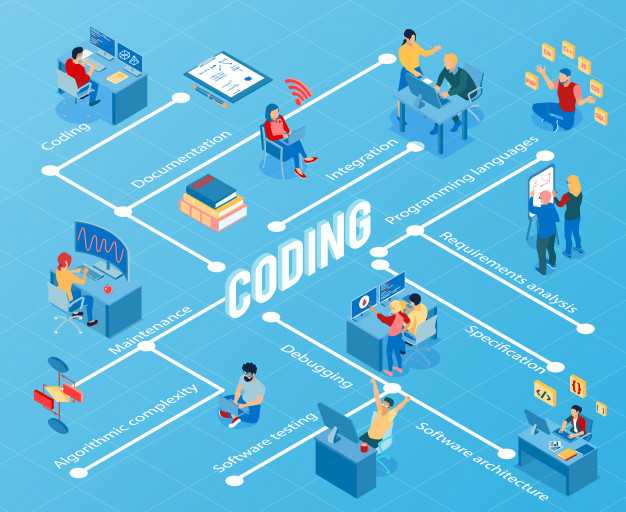Export Read Delete CSV File Using Pandas Module of Python
Author: Al-mamun Sarkar
Date: 2020-04-01 14:21:26
Export Read Delete CSV File Using Pandas Module of Python. The following shows how to read form csv file, write data to csv and delete csv file using pandas module.
Importing Module:
import pandas as pd
import sys
Creating Data:
Code:
names = ['Bob','Jessica','Mary','John','Mel']
births = [968, 155, 77, 578, 973]
BabyData = list(zip(names, births))
BabyData
Output:
[('Bob', 968), ('Jessica', 155), ('Mary', 77), ('John', 578), ('Mel', 973)]
Making DataFrame:
Code:
df = pd.DataFrame(data = BabyData, columns=['Names', 'Births'])
df
Output:
| Names | Births | |
|---|---|---|
| 0 | Bob | 968 |
| 1 | Jessica | 155 |
| 2 | Mary | 77 |
| 3 | John | 578 |
| 4 | Mel | 97 |
Export the dataframe to a csv file:
df.to_csv('Data/births.csv', index=False, header=False)
df.to_csv('Data/births1880.csv', index=False, header=['Names', 'Births'])
Get Dataframe for a csv file:
ndf = pd.read_csv('Data/births.csv', header=None)
ndf
Output:
| 0 | 1 | |
|---|---|---|
| 0 | Bob | 968 |
| 1 | Jessica | 155 |
| 2 | Mary | 77 |
| 3 | John | 578 |
| 4 | Mel | 973 |
ndf = pd.read_csv('Data/births.csv', names=['Names', 'Births'])
ndf
Output:
| Names | Births | |
|---|---|---|
| 0 | Bob | 968 |
| 1 | Jessica | 155 |
| 2 | Mary | 77 |
| 3 | John | 578 |
| 4 | Mel | 973 |
Delete CSV file:
import os
os.remove('Data/births1880.csv')